
Top android apps for photo editing

Hi friends, today we are at your service with the new article Top android apps for photo editing. Whether you're a professional photographer or just a passionate amateur, you know that your smartphone lets you capture great-looking images, but you know there's more to be gained by using apps for extra editing or adding effects.
List of 15 Top Android apps for Photo editing
I've put together this list of my favorite Top android apps for Photo editing for professional-looking, including a range of tools that go from great filters to special software for removing people from the background of an image, or even adding them in from another photo. Here's a selection of the best apps for smartphone photographers.
1) Snapseed
 |
| Top android apps for photo editing |
Snapseed is
a photo editing app developed by Google, and it is available for iOS and
Android. The app is a good choice for users who want the best android app for Photo editing.
It’s easy to use and offers a user-friendly UI. If you have photos that you
would like to edit, you can choose Snapseed as your photo editor.
Snapseed is not the most feature-rich photo editor app; however, it does have some useful tools that can be used to edit the images. It’s not an app for professional photographers, but can be very useful for hobby photographers. Snapseed is available for free on Google Play Store. It’s quite simple to use and doesn’t have any complex options. It’s the best app for photo editing that you click on your mobile phone.
Also read:
Best Android Apps Development Software
How Instagram account delete temporary or disable permanently complete guide
How earn money online in Pakistan without any investment
2) PicsArt
 |
| Top android apps for photo editing |
Instead of spending lots of money on Photoshop, now you can use the PicsArt app to do almost everything that you can imagine. You can do photo editing, collage, drawing, and even share your work on social media.
PicsArt is a
free app for photo editing that you can use on both Android and iOS
devices. PicsArt provides you the opportunity to become a pro and master your photography techniques. On their website, you can find plenty of tutorials,
courses, and also online photo editing contests, which means you can also
become a part of a community of people who love taking pictures and editing
them.
PicsArt is one of the best apps for basic and advanced photo editing. Many people on the internet use this photo editing app for a wide range of purposes. From adding cute stickers to your photos to adding background quotes and removing objects, PicsArt has almost everything you need.
If you're looking for
a good photo editing app, PicsArt is the way to go. PicsArt can be used to
enhance, edit and decorate your photos, with a variety of tools that can be
used alone or together depending on the kind of result you want. There are even
free versions of PicsArt, so you can try it out and see what you think before
upgrading to the paid version.
3) Adobe Lightroom
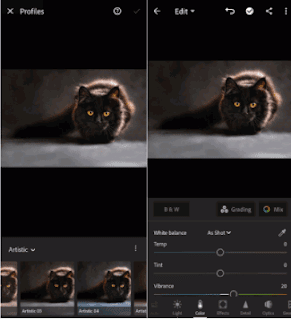 |
| Top android apps for photo editing |
Lightroom is a powerful photo editing tool for professionals and hobbyists which is used mainly for processing RAW images. It is a go-to program for photographers to make the most of their pictures and videos. The program is available for both Apple and Windows devices and can be downloaded from Adobe's website.
Lightroom is used by professional photographers. It helps them to edit, correct, and enhance photos before they are published in magazines, newspapers, and more. It is a cloud-based photo-editing software. You can access it online from your PC, Mac, Android, and iPhone devices.
4) Adobe Photoshop Express
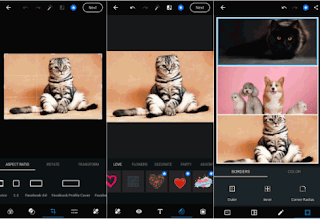 |
| Top android apps for photo editing |
Have you ever felt the need to edit your images and post them directly to social media? Or maybe you are the creative type who likes to share your pictures with your friends on Facebook, Twitter, Instagram, or any other social media platform? Then you might be looking for some quick, easy, and free apps for photo editing. Well, look no further! Adobe Photoshop Express is the perfect editing app for you!
Photoshop
Express is a great way to edit your photos quickly. You can edit photos in many
ways including adjusting the color, adding effects or stickers, or changing
perspectives. You can also add text or crop photos.
It is a
useful tool for anyone who wants to make some touch-ups to their photos on their
smartphone and then share them with others. The app is perfect for those who
don’t want to spend a lot of time learning how to use advanced tools in
Photoshop.
5) VSCO
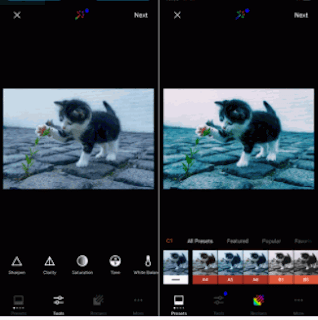 |
| Top android apps for photo editing |
VSCO is a little like Pinterest in the sense that users can post their photographs and then edit them to their liking.
It’s a great app for quickly editing photos on your phone without having to use a computer, and it even works great for basic edits in terms of lighting and colors.
VSCO is an abbreviation for Visual Supply Company, which is a photography community for mobile users that have been around for quite some time now.
VSCO app is an
application that was first launched for iOS devices, but then the company
launched a version for Android devices as well. The app has been around for
quite a while now and has amassed a large number of users that are using the
app to edit and share their photos.
6) Photo Editor Pro
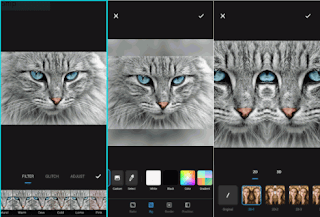 |
| Top android apps for photo editing |
Photo Editor
Pro is a powerful photo editor app that offers a lot of features that can be
used to edit photos. It is like a combination of many apps all in one.
If you
are looking for a good photo editor app that has a lot of features, you should give Photo Editor Pro a try. That is why Photo Editor Pro is a
popular app for editing photos for both Android and iPhone users.
If you are an Instagram user who loves to post photos, then you will want to check out Photo Editor Pro. The app is a photo editor that lets you edit photos and add a variety of effects to them. The app is free to download, but you can buy additional features by using in-app purchases.
7) Canva
 |
| Top android apps for photo editing |
If you are looking for a quick and easy way to
create stunning images, Canva is a must-have tool. Canva offers a lot of
templates for multiple use-cases like Instagram posts, stories, YouTube
thumbnails, posters, flyers and is very handy to create an attractive image.
You don't need to be a designer to use it, just choose a template and customize
it to your needs. Canva is free to use.
You can use this app for Photo editing
on every occasion and on every social media app. Moreover, you don't need any
special knowledge in design because Canva offers all the functionalities you
need.
8) Fotor
 |
| Top android apps for photo editing |
Fotor app is a convenient online android app for Photo editing that offers a variety of design options, such as adding text to photos, photo collages, photo effects, and more. With the Fotor app, you can edit your photos with ease and make professional-looking results.
Fotor is a free online photo editor app that helps you to edit photos, create collages, add text to images, and so much more. It's always a great idea to edit your photos before you upload them to social media, and Fotor is a great online photo editor app to do just that.
With Fotor, you can crop images, resize images, add text to photos, make photo collages, and create graphic designs. It's so easy - just drag and drop to get the perfect look!
9) Pixlr
 |
| Top android apps for photo editing |
Pixlr is an android app for Photo editing that offers a very no-frills experience in the sense that you don’t have to log in or register before you can start editing your photos. The app features several editing options that you can use to make changes to your photos. You can edit the brightness, contrast, and saturation of your photos.
The app also makes it easy to add stickers and text to your photos. If you have an Instagram account, you can use this app to easily apply a filter to your photos to give them a unique look. You can also use this app to create collages with your photos.
Pixlr is the
place to be if you are looking for a simple android app for photo editing
and enhancement app. You can quickly and easily upload your photos and then
select from some different editing tools to take your images to the next
level and make your photos look better than they ever have before!
Whether
you’re looking for a quick way to add a filter to your image or add a new
frame, Pixlr makes it easy for anyone to edit photos. When you’re finished
editing, you have the option to share it online on your favorite social media
site or save it to your device. Pixlr is available on Windows, Mac, Android,
and iOS devices and can be downloaded on the app store or the Pixlr website.
10) Afterlight 2
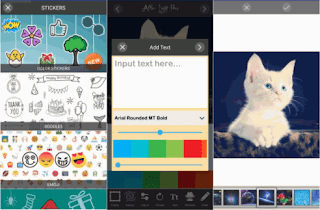 |
| Top android apps for photo editing |
You will be able to create images that are unrivaled by your friends and peers. But what is exactly Afterlight? Afterlight is an photo editing app for android and iOS. It is designed for those who want to spend time editing individual photos, to improve the quality of their image.
The tools for color, exposure, composition, and structure are rather comprehensive. If you want to apply a filter, you can do so utilizing a slider or by using a preset.
The presets are available for free, which means that you can take any of the images you’ve already taken and apply a preset to them, allowing you to edit them and make them as good as possible.
The app is available in two versions: Afterlight 1 and Afterlight 2. The latter is more expensive, but it is also much more complete in terms of editing possibilities.
11) Facetune 2
 |
| Top android apps for photo editing |
Facetune 2 is the best photo editing app for retouching portraits. It is known for its sophisticated intelligence that goes beyond skin smoothing and tone and teeth whitening. It has various other tools like makeup tools, contours with color, shadows, and highlights.
Facetune 2 is the most advanced image and selfie editor available in the App Store! Whether you're a casual photo-taker or a professional photographer, you will love the quick and easy way Facetune 2 can make you look your best.
If you want
to try Facetune 2 right now, you can download it for free from the App Store.
Facetune 2 is a brand new version for iOS and Android, that includes a lot
of incredible features. With this new version, everyone can edit and retouch
their photos easily and precisely.
12) Prisma
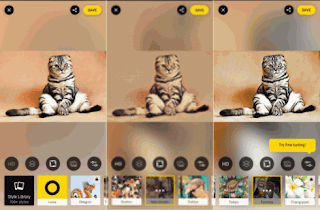 |
| Top android apps for photo editing |
Prisma approach to filters is very much like the look of a particular style. On the left, it's got a bunch of different filters that mimic the style of different artists. In the middle, there's a slider that lets you adjust how much of that style is applied, and on the right, there's a preview of how the resulting image will look.
Prisma is an
app that lets you turn your photos into paintings. It's pretty simple to use you just take a photo, and the app turns it into a work of art, with dozens of
different styles to choose from. It's possible to shoot your photos or
import ones from your camera roll, and there's a free version as well as a
premium one that lets you save your creations in high resolution.
13) Pixtica
 |
| Top android apps for photo editing |
There are a lot of Top android apps for photo editing, but none of them quite manage to balance ease of use and technical control as expertly as Pixtica. It's a great app for those looking to get more out of their smartphone photography, and the Android-only availability makes it a must-have for Google fans.
This app is great for those who love Instagram and other apps for photo editing, but have complaints about their ad-laden interfaces and complicated features.
Pixtica app is a great option for people who want to edit photos but are
intimidated by other apps. It's a great app for editing selfies and group
photos, especially, because it has a built-in selfie mode that makes it easy to
snap photos, edit them quickly, and share them.
14) Google Photos
 |
| Top android apps for photo editing |
Google photos app is the most powerful app for photo management and photo sharing. The app can automatically make photo collages, animations, and even GIFs of your photos.
It also allows you to easily share your photos with your family and friends with just one click. If you are looking for a tool to manage your large collection of photos, then the Google photos app is the best app for you.
Whether it's
a party, a wedding, or just a day at the beach, more and more of us are
snapping photos on our phones and sharing them online. Google Photos can help
you do that safely. It backs up all your photos and videos online, so you'll
never have to worry about losing them. And you have free, unlimited storage for
your photos and videos in their original resolution.
Google photos app is available for Android and iOS platforms. Google photos are exactly similar to other photo managing apps such as Dropbox and Flickr. Google photos app is Google's official photo managing app which provides free service to store unlimited photos and videos for free.
This app allows you to
upload any kind of photos or videos from your mobile to your cloud account. In the Google Photos app, you can also share your photos with your friends and family on
social media networks like Facebook, Twitter, and Google+. So friends, if you
are a Google user then you can use the Google photos app without any cost.
15) Instagram
 |
| Top android apps for photo editing |
Instagram is
a picture-sharing application and mobile phone service, also a social networking
site, which is owned by Facebook. Instagram is a free app and is available for
download for android, iOS, windows, and blackberry.
Instagram is famous for its
editing tool. It allows its users to edit the pictures. It has been liked by
many people because of the various photo editing tools.
Instagram is the most popular photo-sharing app. With more than 1.38 billion users around the
world, this app is a great way to connect with friends and family while sharing
the photos you love. People can post photos, add captions, use filters, and
follow their friends on Instagram.
Conclusion:
We hope you enjoyed our guide to the best apps for Photo editing. If you want to get the most from your smartphone, you will definitely want to check out some of these Top android apps for Photo editing for sure. If you have any other questions about these apps or about smartphone photography in general, please contact us anytime at tips4toop. Thank you for reading!
Comments