 |
| best browser for Android |
Nowadays Android is dominating the market and its Android apps that make the Android product a complete package. One of the important apps that every Android user uses is Browser. There are many browsers for Android, but not all are equally good.
List of best Android browser
So here we talk about the best
browser for Android that you can use. Today we are sharing the details
about a good Android browser that is best for all sides. We will be explaining the good features of these Android browsers.
1) Dolphin browser
Cost: Free
Rating: 4.2/5
 |
| best browser for Android |
Dolphin Browser is a fast, powerful, and best browser for Android phones and tablets. Most popular alternative browser for Android with over 50 million downloads from the Google Play Store. It's easy to use, fast, and safe. Unlike other browsers, Dolphin Browser is designed to give you a better web experience.
Dolphin Browser is a lightweight Android browser that's designed to be simple, beautiful, and easy to use. You can enjoy a better web browsing experience with Dolphin. Dolphin was built with performance in mind, and the lightning-fast Dolphin Engine can handle all the Web has to offer. You can also switch to Turbo Mode to give you the fastest performance possible.
Dolphin
Browser provides users with a simple and secure way to browse the Web while
enjoying the benefits of ad-free browsing. Dolphin Browser with Turbo Mode is the best alternative web
browser for Android.
Dolphin Browser is a free web browser for Android mobile devices and tablets. It has a variety of features that are available on most browsers, such as tabbed browsing, private browsing, ad blocking, flash support, and more.
Dolphin Browser also has features that are unique to the browser, such as the "Super Tab" which allows the user to open multiple links in the same tab, a feature that is not available natively on Android.
2) Mozilla Firefox
Cost: Free
Rating: 4.4/5
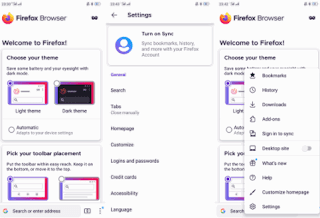 |
| best browser for Android |
Characteristics:
- Fast browsing speed
- Open-source, cross-platform
- Developed by the non-profit organization
- Highly customizable and configurable with lots of add-ons
- Available on many platforms
Mozilla Firefox is an open-source browser for Android devices that was developed by the Mozilla Foundation. It is considered one of the most popular browsers in the world along with Chrome, Safari, Internet Explorer, and Opera.
Firefox also has a plugin architecture, with hundreds of plugins available to
add features such as support for video and audio codecs, extra security,
reporting web page errors, and more.
It's hard to give a one-size-fits-all answer to this question because what is important to you might differ from what is important to someone else. If you need the best browser for Android that has a clean design, is easy to use, and won't collect your data, then Firefox is the best browser for you.
If you need a browser that is super lightweight and runs quickly, then Firefox is the browser for you. If you need a browser that is easy to customize, then Firefox is the browser for you. And if you need a browser that allows you to work with multiple tabs, then Firefox is the best browser for your Android device.
3) Brave privacy browser
Cost: Free
Rating: 4.2/5
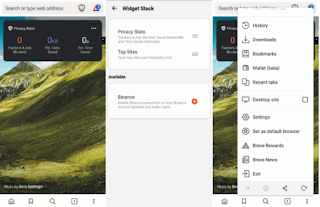 |
| best browser for Android |
Characteristics:
- Privacy-focused browser
- inbuilt ad blocker and a donation program
- based on Chromium open-source technology
- fingerprinting protection
If you need a browser that can boost your privacy, and make
sure your information stays private no matter where you are or what you’re
doing, check out Brave Privacy Browser. This best browser for Android has several
features that help to improve your browsing experience and make sure your
information stays safe.
Brave is an open-source and privacy-focused browser that blocks invasive ads and trackers by default. It is a lightweight browser that is easy to use and faster than Chrome.
Brave Privacy Browser also saves your battery life by blocking the most common ad-tracking methods. In addition, Brave allows you to view the content you want without disturbing advertisements.
Also read: Top Android Apps for Photo Editing in 2025
Best Tools for Android Software Development in 2025
4) DuckDuckGo browser
Cost: Free
Rating: 4.6/5
 |
| the best browser for Android |
Characteristics:
- Focuses on people's privacy
- Offers a browser extension for Safari and Chrome
- Available in different languages
- Clean and easy to use
- DuckDuckGo does not store cookies or any other personal information
If you’re sick and tired of being tracked by the big guys like Facebook, and others, you’ll want to check out DuckDuckGo. DuckDuckGo is the best browser for Android It is a privacy-focused search engine that is based on the Chromium project.
It’s the only privacy-focused browser that makes your search habits private without any additional effort on your part. It has all the power of Chrome but without the tracking.
If you want to keep your online searches private, you can’t go wrong with DuckDuckGo as your default search engine. It’s a great alternative to any other browsers and makes it easy to switch over to a private browser.
5) Microsoft Edge
Cost: Free
Rating: 4.4/5
 |
| best browser for Android |
Characteristics:
- Own digital assistant
- Support for biometrics such as facial, iris, and fingerprint recognition via Windows Hello
- Web Note, which allows users to write on web pages and share them
- Reading View allows users to view articles without the clutter of surrounding content
- Integrated Adobe Flash Player
- Supports the open-source formats WebM and HTML5
Microsoft Edge is also one of the best browsers for Android that is available for any Android device. And it is just as great on Android as it is on the other platforms. It was first announced at the company's Build 2015 conference and released on July 29, 2015, for Windows 10 PCs and tablets.
The browser was also made available on July 29, 2015, for iOS devices, including the iPhone, iPad, and iPod Touch, on September 1, 2015, for Android devices, and on March 14, 2016, for Xbox One.
Microsoft Edge has been designed to be faster, safer, and compatible with the modern Web. With the new Microsoft Edge, you can write on web pages and share your markups, seamlessly take notes and manage reading lists, and easily browse the sites you use every day.
6) Google Chrome
Cost: Free
Rating: 4.3/5
 |
| best browser for Android |
Characteristics:
- Built-in PDF viewer
- Spell checker
- Page translation service
- A huge number of developer tools
- Clean, simple, and straightforward
Google Chrome is a web browser for Android that combines a minimal design with sophisticated technology to make the web faster, safer, and easier for us. Fast, simple, and stunning. Google Chrome syncs across all your devices, so you can get more done on the go.
Google Chrome is also the best Android browser which is the default web browser on most devices. It is used by more than 60% of users. Google Chrome is one of the best web browsers and it has amazing features. It is very simple and very fast.
Google Chrome gives the latest and new experience to its users. Google
Chrome has already conquered the world of mobile operating systems, and now it
comes to desktop computers.
With the latest version of Chrome, you can: Sync your bookmarks, history, passwords, and other settings to your mobile device so you can browse with ease. Browse privately without saving your information on Google servers. Sync your Chrome browser to your phone for easy browsing.
Take advantage of built-in protection from phishing and malware. Enable “Do Not Track” to request that sites not track your browsing. Add search engines to your homepage to search the web or specific domains. Take your Google Chrome by syncing it to your phone or tablet.
7) Ecosia browser - fast & green
Cost: Free
Rating: 4.5/5
 |
| best browser for Android |
Characteristics:
- Certified by B-Trust.de
- Available in over 40 languages
- Ecosia has planted approximately 145 million trees since its inception
- Ecosia is available on all major platforms
- Featured in publications including The Guardian, The Washington Post, Business Insider, and Time Magazine
Ecosia is a browser based on Chromium source code with a few customizations. The Ecosia browser project also serves the same as Google Chrome.
As the
name suggests, the browser is about more than surfing the web. It is a
non-profit search engine, which means that Ecosia is a browser with a social
purpose. For every search with Ecosia, you are planting a tree.
Ecosia browser helps you to save the environment by donating to tree planting projects around the world. It is a simple web search engine that donates 80% of its income to a tree-planting program in Burkina Faso.
Ecosia uses Bing search technology to search the web but keeps its search results, which means that when you search for something, you’re helping plant trees.
8) Kiwi browser
Cost: Free
Rating: 4.5/5
 |
| best browser for Android |
Characteristics:
- Minimalist design with an intuitive and smooth interface
- Without any annoying pop-ups and ads
- It has a built-in ad blocker
- Completely free and it is free of ads
- Available for all platforms
- It has a built-in file manager
Kiwi Browser is a Chromium-based best web browser for Android that is designed to be fast, lightweight, and easy to use. It uses the same search engine as Google Chrome and other Chromium-based browsers. It also has the same settings options, visual elements, and shortcuts.
The user interface of the Kiwi Browser is
very similar to that of the popular Android browser, Dolphin. The biggest
difference between the two browsers is their speed. Dolphin is generally
considered to be one of the fastest Android browsers. Kiwi Browser, on the
other hand, is a little bit on the slow side.
The Kiwi browser is only as good as its features and add-ons. Kiwi Browser offers only one feature that we like the ability to sync your tabs and bookmarks across devices that's why we added this browser to the list of the best browsers for Android.
The browser does have a few extra settings for power users, like the option to open links in new tabs instead of new windows, but you cannot customize the appearance or add extensions.
9) Mint browser
Cost: Free
Rating: 4.3/5
 |
| best browser for Android |
Mint Browser is a lightweight and fast browser for Android that allows you to browse the Internet anonymously. This browser will be your best friend if you like to browse the web without anyone tracking your behavior and gathering data about you.
It's also a great tool for those people who are
concerned about their privacy. The main objective of the developers was to
create a web browser that would be easy to use and fast. This browser offers a
lot of privacy options to users.
Mint is based on the open-source Chromium project. Mint Browser is the trusted browser for downloading torrents, streaming video and music, and shopping online. Download and stream free with a built-in torrent downloader, media player, and ad blocker.
10) Phoenix browser
Cost: Free
Rating: 4.4/5
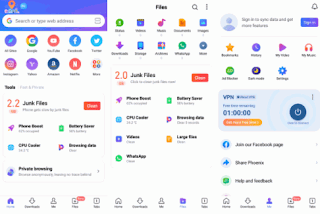 |
| best browser for Android |
Phoenix browser is a fast and safe web browser for Android, with some useful features like Downloading, Immersive Video
Watching, News Browsing, and Free VPN. Phoenix browser is a free and the best browser for Android, which
can be used to access any site no matter whether you are at school, office, or home. It
will make a tunnel to the blocked website and let you browse it freely.
One of the main features of the Phoenix browser is a Free VPN. It hides your IP address and allows you to surf the web without censorship and get around firewalls and content filters.
Phoenix browser also lets you download videos while watching them, so you can watch them later. The browser is faster than other browsers because it blocks ads and trackers.
11) UPX browser
Cost: Free
Rating: 4.5/5
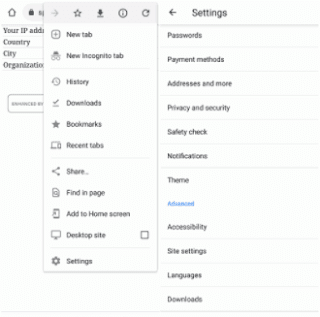 |
| best browser for Android |
UPX browser is free and easy to use. Just one click to get free, unlimited, and private Internet access. UPX is designed to be an easy-to-use app that gives you instant access to the Internet for free, with no bandwidth or speed limitations.
UPX provides a secure anonymous way to browse the
Internet, allowing you to hide your real IP address and providing you with a
private IP address. UPX is designed to be user-friendly easy to use, and the best browser for both beginners and advanced Internet users.
UPX is an all-in-one solution that makes anonymous surfing easy. With UPX, you can browse the Internet without giving up your private data to companies or organizations that want to sell your information or track your online activity.
Download UPX now to get started with anonymous browsing. With over 7 million users worldwide, it’s the top-rated proxy browser app for Android.
12) Puma browser
Cost: Free
Rating: 4.5/5
 |
| best browser for Android |
Puma browser is the Android best browser with a built-in ad
blocker and tracker blocker that protects your privacy and makes your mobile
browsing a lot faster. Puma browser gives you full control over your privacy
and is fast enough to enjoy even the heaviest of websites and apps. Puma
browser also has a new way to support creators directly using a built-in
Coil.com premium content network.
Users can earn rewards for viewing the content they love without additional effort. Puma Browser is a product of Primarily.net, a company that is dedicated to making the Internet a better place for everyone.
13) Avast Secure browser
Cost: Free
Rating: 4.4/5
 |
| best browser for Android |
Avast secure browser offers features such as free VPN, anti-tracking, full data encryption, PIN lock, and more for the best private browser experience on Android devices. Avast Secure is the best browser for Android in 2025 and provides an additional layer of security for your mobile device.
It protects
you against phishing, malware, and other online threats. It also secures your
web browsing experience and helps protect your privacy. Avast secure browser is
powered by Avast's antivirus engine and uses Avast's high-level encryption to
keep your browsing secure.
Avast secure browser is based on Chromium, the open-source project that is behind Google Chrome. It is a small but powerful browser with an extension system and a sandboxed app container that is similar to Google Chrome's app container.
14) Opera Mini
Opera Mini is a lightweight mobile web browser designed for speed, efficiency, and reduced data consumption. Developed by Opera Software, it is popular for users in areas with limited or expensive internet connectivity. Here are some key features that Opera Mini provides its users;
Data Compression:
Uses Opera's servers to compress web pages before sending them to the device, reducing data usage significantly.
Speed:
Faster page loading due to compression technology, especially on slow networks.
Offline Reading:
Allows users to save pages for offline access.
Ad Blocker:
A built-in ad blocker that provides a smoother browsing experience to her users.
Customization:
Supports themes and offers quick access to favorite sites through Speed Dial.
Privacy:
Includes an incognito mode for private browsing.
Multi-Device Sync:
Sync bookmarks and settings with other Opera browsers using a free account.
Advantages:
Excellent for users with slow or limited bandwidth.
Compatible with older and low-spec devices.
Free to download and use.
Availability:
Opera Mini is available for Android and iOS devices and is often used in regions with slow internet or where data plans are expensive.
15) US Browser
US Browser delivers a seamless and intuitive browsing experience. Its simple interface ensures easy navigation, while its performance is optimized to load web pages quickly and efficiently. Here are some key features that Opera Mini provides its users;1 Small Window Mode
One of the standout features of the US Browser is its Small Window Mode, which allows users to minimize the browser into a floating window. This feature makes multitasking a breeze, letting you browse while switching between apps without losing your place.
2 Video Playing in the Background
Ever wanted to stream content while doing something else on your phone? US Browser makes it possible with its Background Video Playing feature. This capability is perfect for multitaskers or those who enjoy listening to podcasts or music videos without keeping the browser open.
3 Built-in Ad Blocker
US Browser’s Ad Blocker ensures an ad-free experience, making web pages cleaner, faster, and more enjoyable. No more pop-ups or distracting banners—just uninterrupted browsing.
4 Night Mode for Comfortable Viewing
For late-night browsing sessions, US Browser’s Night Mode is a game-changer. It reduces blue light and adjusts screen brightness to protect your eyes and enhance your comfort, even in low-light conditions.
What Users Are Saying;
Here’s what Android users have to say about the US Browser:
"Small Window Mode makes it easy to how I multitask on my phone. No other browser does it this well!"
"The Ad Block features make the US Browser worthy. My pages load faster, and the experience feels premium."
Final Thoughts,
With its innovative tools like Small Window Mode, Background Video Playing, Ad Block, and Night Mode, it redefines what a modern browser can do.
Download the US Browser and experience the difference!
How do I choose an Android browser?
A browser is a gateway to the internet and you'll want to make sure it is the best Android browser for your needs. As of now, the best browser for Android is whatever comes pre-installed on your phone, because you won't have to go through the hassle of downloading it.
If you're not a fan of
the default Android browser, you have a couple of options. you have to try two
browsers dolphin and Firefox these two browsers are the most popular Android browser
apps that aren't the default option in Android but you can download these browsers
from the Google Play Store and other platforms free of cost. Both browsers are very
good at what they do and offer a unique experience, as well as unique features
that are worth taking a look at before you make your decision.
Which browser is the fastest for Android?
After searching around, I found some tests that show which
browsers are fast on Android. The tests are done by experts, and they show the
results with small videos, so you can see them in action. From these tests and
other tests, I have seen, I have come to the conclusion that the fastest
browser for Android is the Dolphin browser is actually a pretty good browser, and
it gets updated pretty often, which is a good thing.
Then I thought that it would be interesting to test out a few browsers on my Samsung Galaxy S4 smartphone and see which browser gave me the best performance. I tested out the following browsers, in order of their market share: Dolphin, Chrome, Firefox, Opera, and UC browser. Opera and UC browsers were the fastest for loading several web pages, but Dolphin was the fastest for loading all of the pages that I wanted to test.
I tested the following sites:
http://www.google.com, http://www.cnn.com, http://www.yahoo.com, and
http://www.facebook.com. For the test, I used the same settings and did each
test three times. I left all browsers open to their homepage and started the
timer when I clicked on the first URL. I finished the timer when the page
loaded in the browser. Then I did the same thing for the second website and
the third website.
Conclusion:
This article is a review of some of the best browsers for Android out there. We have a list of the best Android browsers in the world. It’s our mission to make sure that you don’t have to spend countless hours searching for a browser. We hope you found our list helpful.
There are many great options out there to choose from when looking for the best browser for Android. If you have any recommendations that you think should be added to this list, please leave a comment below or contact us at tips4toop. Thanks for reading!
Comments