
app hider for android

Hi Friends, once again I am at your service with a new article app hider for android. If you want to keep your personal life private, then you've surely come across the need to hide your phone activity on your Android device. You don't want your data to be at the disposal of others.
List of top app hider
So, you want
to hide apps on your Android smartphone. Well, it isn't a cakewalk to select
the top app hider apps from the numerous options available on the Play Store.
We did the hard work for you and came up with this list of the best app hider apps
available on the Play Store.
1) Calculator Vault
Calculator Vault app is the most secure and handy app hider for android with calculator vault functionality. It can hide photos and videos by creating a fake calculator. The calculator Vault app is the best app locker to hide apps, photos, and videos. It can also remove your private photos and videos from your gallery.
If you want, you can send this app to your friends, but they won’t be able to find your photos, even if they know where to look. It has a beautiful design, simple and easy operation, that is used to hide pictures and videos.
How to use the Calculator Vault app?
If you want to hide apps in Calculator Vault, please follow
these steps: 1. On the home page of Calculator Vault-App Hider, click add app
button, 2. Select the app you want to add to the Calculator Vault-App Hider, 3.
Click the import apps button.
 |
| app hider for android |
Characteristics:
Secure your private information
You can set a password to unlock it
Automatically lock itself when you exit the app
Compatible with iOS and Android
The app is completely free of ads
Cost: Free
4.1/5 rating on google play
Also read: Best study apps for student
All time best browser for android
15 Top android apps for Photo editing
2) App Hider
App Hider is a wonderful app that helps you to hide any apps on your device screen. It is a powerful app clone tool to run two social accounts on one device. Like two WhatsApp accounts, two Instagram accounts, two Facebook accounts, two Line accounts, and so on.
It is not only a simple app cloner but also a powerful app for privacy protection. With its help, you can quickly hide apps and keep your personal information safe from prying eyes. It is a powerful app to hide apps, photos, videos, and any other files.
How to use TikTok Complete Guide
How to use App Hider?
If you want app hider for android, you should install App hider first. App hider is a simple app that allows you to hide any other app.
Follow these
instructions; Download App Hider and install it. Open App Hider and tap on the
+ icon to add the app, now you can select an app that you want to hide from the
list, Tap OK to finish the process, now you can launch the hidden app only from
App Hider, to launch the hidden app Open App Hider and tap on the app that you
want to launch the hidden app will be launched.
 |
| app hider for android |
Characteristics:
Fingerprint Lock
protect your privacy
Available for iOS and Android
Provides a variety of pattern locks to secure your apps
Cost: Free
4.5/5 rating on google play
3) Dialer Lock
Dialer Lock app is an app that helps you to hide any app and is also a fabulous app hider for android. It helps you to protect your privacy by concealing apps. Dialer Lock provides a hidden launcher button that is invisible. Only you know its location. This is a very useful feature for those who don't want to display the apps on their mobile phone. Dialer Lock provides you the option to hide any app.
It is simple and easy to use. Just Drag and Drop the apps which you want to hide and lock them with a password. You can also select multiple apps and hide them. It is not only a Hide app locker. It is a privacy protector and app manager. It hides your apps from the home screen and makes them private. You can also set a password for the Dialer Lock interface. Only you can access the app list and manage your apps.
How to hide apps in the Dialer Lock app?
If you want to hide apps in the Dialer Lock app, you can do that
by following the steps: 1. Open the Dialer Lock app, and tap the ‘Gallery Module’ icon;
2. The ‘Gallery Module’ interface will appear, tap the ‘input folder’ button;
3. Enter a name for the folder, tap the ‘Create Folder’ button; 4. Go to the
‘input folder’, tap the ‘+’ button to add photos, apps, or files; 5. Select the item
and tap the ‘Upload’ button to upload; 6. After uploading, tap the ‘Done’
button to finish.
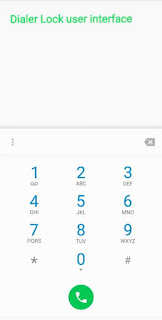 |
| app hider for android |
Characteristics:
Password protection feature
Available for iOS and android
A timer feature that automatically turns the phone dialer app
off after a certain amount of time
Cost: Free
4.0/5 rating on google play
4) U Launcher Lite
U Launcher Lite is a home launcher that can help you make
your phone faster, robust, app hider for android, and so on. It has a built-in app hider and
also app lock features. You can hide and lock your apps and make them
password protected. So that no one can see and use it. With U Launcher Lite,
you can enjoy all the features.
How to hide apps in the U Launcher Lite app?
The U Launcher app comes with a simple yet effective design. Here are the steps to use U Launcher Lite app. The first step is to download the U Launcher Lite app from the Google Play Store.
Once you’ve downloaded the
app, you can start the learning process. Once you open the app, you’ll be
prompted to set up the password for your phone. Once you’ve set up the
password, the next step is to hide the apps. To do that, pinch
slightly on the screen to zoom in and out. This will allow you to access the
apps that are hidden on the phone.
 |
| app hider for android |
Characteristics:
Faster lighter and highly-customizable launcher
Funny emoji, GIFs, Love Stickers
Useful widgets, themes, wallpapers, and other cool features
Built-in app hider
Cost: Free
4.4/5 rating on google play
5) Hides Apps
Hides Apps is a special application that is used to hide the application icon from Launcher and thus the application will be invisible to all unauthorized person and children this app also protect the application icon from uninstalling and is the best app hider for android.
It is especially for the people who want to hide some apps from their kids and loved ones. Many people don't want to share their apps or photos with their kids and hid them very carefully on their phones. And now you can do this with the help of the Hides Apps app. It is one of the best apps to hide your apps.
How does it work?
It is very easy to use. You just need to download this app
and install it and then open it and set the shortcut to the home screen. And you
can hide any app using this app.
 |
| app hider for android |
Characteristics:
Simple interface that doesn’t have a lot of clutter
A complete suite of encrypted security features
Available for Android and iOS
Uses the same technology as the proxy site to hide all the
apps on your phone
Cost: Free
4.3/5 rating on google play
Which is the best app hider for android?
If you are looking for an app hider for android, you can find many apps on Google Play Store. But the problem is, many of them don't work as well as you expect. To help you find the best app hider for android, here we will compare five apps: Hides Apps, Dialer Lock, App hider, U Launcher Lite, and Calculator Vault.
The first app locker is Hides Apps, it supports hiding apps, photos, and videos. It is easy to use, but not very secure. Calculator Vault is different from other Hides Apps. It has a calculator-like interface, but you can hide the calculator and the app will look like a normal app.
Calculator Vault is an app
locker or app hider for android that can hide any apps, photos, and videos from the
gallery and other apps. It has a built-in calculator that can be used for
unlocking and a link for directly hiding apps. It allows you to hide apps,
photos, and videos with a few simple taps and it's very easy to use. It allows
hiding apps, photos, and videos from the gallery and other apps. If you want to
protect your photos and videos, you can try Calculator Vault.
Why do you need an app hider for android?
In today's mobile world, most of our personal information is
stored on our devices. So if anyone gets access to our device, they can easily
get our photos, videos, documents, etc. It is a disaster for us if our device
has been lost or stolen. App hider for android is a good privacy app to protect your
privacy from being watched by others. These type of apps helps you to hide any apps and
keep your privacy safe.
Conclusion:
Whether you want to protect your data or want to
keep some files confidential, there will be a time when you need to keep an app hider for android. While you can always change the settings in your device's operating
system, certain apps have features that allow you to hide them more
efficiently. This can be especially useful on stolen or lost devices, which
could have any number of apps installed. our post is about the best app hiders
you can download to protect your privacy and hide your apps.
We hope you enjoyed this post on some of the best app hider for android. If you have any questions or comments, feel free to leave a comment on this post or contact us anytime at tips4toop. If you are looking for other ways to get the most out of your phone, be sure to check out our other blog posts and share your thoughts!





Comments